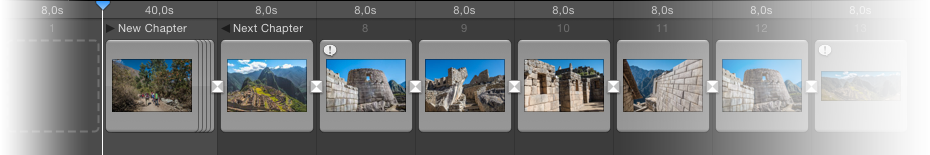Working with Chapters
If your slideshow is very long, chapters can help to structure your slideshow into logical parts. Chapters offer several benefits during authoring and playback, they include:
- Chapters can be collapsed or expanded in the Storyboard. Collapsing chapters that you are not currently working on saves a lot of horizontal space and thus less horizontal scrolling is required.
- Chapters can have custom background colors. Color coding your chapters help with quick navigation as you are working on large projects. Instead of looking for particular thumbnails as you are scrolling through your Storyboard, simply look for the correct chapter background color. You can assign colors based on the status of the chapters: Red for “needs work”, yellow for “minor tweaks”, and green for “done”.
- During playback you can jump to the start of the previous or next chapter.
To create a chapter:
- To create a new chapter, move the Playhead in the Storyboard or Timeline to the first slide of the intended new chapter.
- Select > from the menu or Control+click in the Storyboard to display the context menu. A new chapter is added next to the playhead and the default name is selected so that you can enter a custom name for the new chapter.
- Press ↵ when you are finished typing the name.
- Select > from the menu or from the context menu to open a popover that lets you edit additional chapter parameters like the background color.
To delete a chapter:
- To delete an existing chapter, move the Playhead in the Storyboard or Timeline to the first slide of the chapter.
- Select > from the menu or Control+click in the Storyboard to display the context menu.
To assign a color to a chapter:
- Move the Playhead in the Storyboard or Timeline to the first slide of the chapter.
- Select > from the menu or Control+click from the context menu. A popover opens that lets you edit additional chapter parameters.
- Click a color to assign to the chapter. The color is displayed in the slide background.
- To remove the color, click the X.
To collapse and expand chapters:
You can collapse a chapter, to take up less horizontal space and thus a lot less scrolling is required to move around in your slideshow. You can also expand a chapter that you are currently working on, to easily focus on a specific chapter.
To collapse a chapter, click on the small triangle next to the chapter name. If you press the ⌥ key and click on the small triangle all chapters will collapse.
To expand the chapter, click on the small triangle again. If you press the ⌥ key and click on the small triangle all chapters will expand.
To expand or collapse a chapter you could also select from the menu or , if the selected chapter is collapsed. To collapse or expand all chapters use or from the menu.
To move from chapter to chapter:
To move the Playhead from one chapter to the next, press the ⌥ key and the ⊲ or ⊳ arrow key.